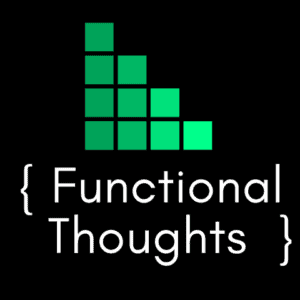A recent upgrade to XRMToolbox left me locked out of the tool. Each time it loaded I got the following error message:
Could not load type ‘XRMToolBox.Extensibility.MultipleConnectionsPluginControlBase’ from assembly ‘XrmToolBox.Extensibility, Version=1.2017.7.10, Culture=neutral, PublicKeyToken=null’.
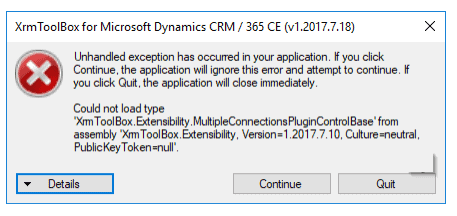
This error turns out to be caused by old plugins that are no longer compatible with the newest version of XRMToolbox.
To fix this:
- Remove (or rename) the existing plugin folder located at:
C:\Users\<<Username>>\AppData\Roaming\MscrmTools\XrmToolBox\Plugins
- Open XRMToolbox again, when it prompts to download plugins ensure only plugins that are compatible are selected (otherwise it will happen again). Note that there is an option in the right-hand side drop down of the plugin window to only show compatible plugins.
That’s it! Any questions or issues please comment below.