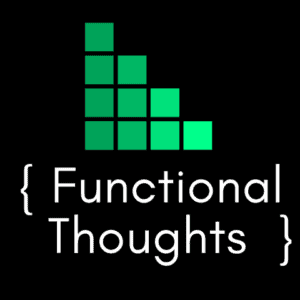We use the Dynamics 365 automatic record creation and update rules to convert emails to a case for a service inbox. This process has been working fine for well over 1.5 years until today. I noticed that emails were being created in Dynamics within the queue but they were failing to be converted to a case.
I found that the emails were failing with the following error message:
Error Message:
Unhandled Exception: Microsoft.Xrm.Sdk.InvalidPluginExecutionException: TimeTrackingCacheLoader Operation encountered some errors {0}, see log for more detail.
Identifying the Issue
Opening one of the emails that had failed I navigated to its Background Processes.
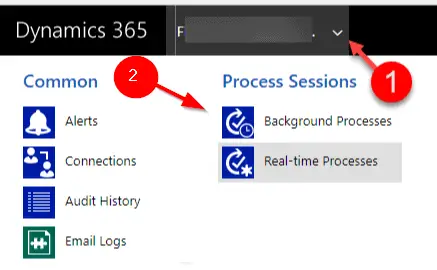
From there I noticed that the Create Case workflow had failed. This workflow is a system workflow that was created by the automatic record creation and update rules process:

Opening the workflow and expanding the Details tab will give the error detail:
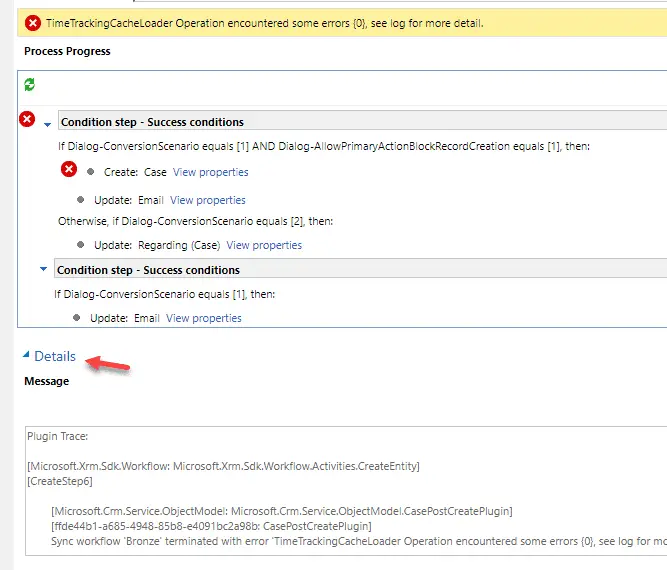
The error:
Plugin Trace:
[Microsoft.Xrm.Sdk.Workflow: Microsoft.Xrm.Sdk.Workflow.Activities.CreateEntity]
[CreateStep6]
[Microsoft.Crm.Service.ObjectModel: Microsoft.Crm.Service.ObjectModel.CasePostCreatePlugin]
[ffde44b1-a685-4948-85b8-e4091bc2a98b: CasePostCreatePlugin]
Sync workflow ‘Bronze’ terminated with error ‘TimeTrackingCacheLoader Operation encountered some errors {0}, see log for more detail.’
[Microsoft.Crm.ObjectModel: Microsoft.Crm.Extensibility.InternalOperationPlugin]
[46f6cf4c-14ae-4f1e-98a1-eae99a37e95c: ExecuteWorkflowWithInputArguments]
Fixing the Issue
The issue pointed to a problem with the SLA (named Bronze) and looking around the Dynamics forums it seemed that most people had success with setting the CRM Service account’s Windows region to ‘English (United States)’, but for me this had not changed and all service account regions looked Ok. See here for more detail on this.
For me, the issue was resolved by restarting the Microsoft Dynamics CRM Asynchronous Processing Service on the server. After the restart the SLA and email to case process started working.